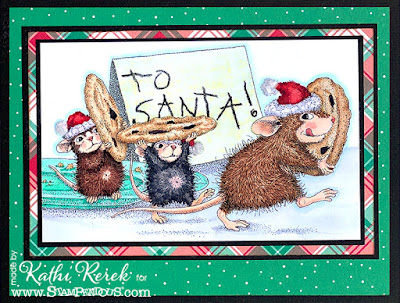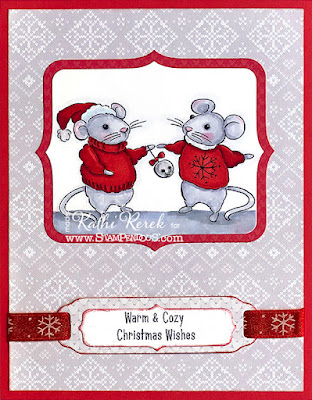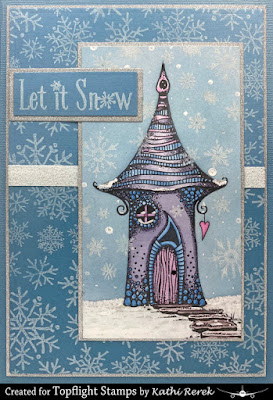It's Tuesday, which means it's time to share a project created for Topflight Stamps. I don't know about you, but I'm very excited to see 2020 in hindsight. The idea for this card came to me all of a sudden. It's such an obvious idea that I don't know if I've seen this idea before, but if I did, thank you to whoever created the card. I hope I put my own spin on it though.
Here's my card.
Topflight Stamps Products Used:
Classic Sentiments Clear Stamp Set by Heffy DoodleDistressed Brick 6x6 Stencil by Paper Rose
Onyx Black VersaFine™ Ink by Tsukineko®
Red Chili Prism Ink by Hunkydory Crafts
Other Products Used:
Solar White Classic Crest® Cardstock by Neenah Papers
White Speckled Navy Cardstock: Source Unknown
Grey, Teal-ish, and White Cardstock by Bazzill Basics Paper®
Tuxedo Black Memento™ Ink by Tsukineko®
Fired Brick, Rusty Hinge, and Black Soot Distress® Inks by Tim Holtz® for Ranger Ink
Black Prismacolor Premier® Colored Pencil
Citrus Cleaner
Yellow, Orange, and Black Multi Pastel® Chalk Pencil by General's®
Copic® Markers:
Robot: T1, T2, T3, T4, T5, T7, T8, Y21, Y23, Y26, Y28, B000, BG10, BG72, BG75, C0, C1, YR15, YR18, Y13, Y19
Garbage Bin: C0, C1, C2, C3, C4, C6
Clear Glaze® 3D Glossy Gel Pen by Sakura® of America
Flame Dies: Source unknown (oops)
Alphanumeric Thinlits™ Tim Holtz® Alterations by Sizzix®Stamping Platform
STAY-tion by Wendy Vecchi for Ranger Ink
STAY-tion by Wendy Vecchi for Ranger Ink
Instructions:
- Use Tuxedo Black Memento ink to stamp the Garbage Can and one of the robots from Robots 1 Unmounted Red Rubber Set onto white cardstock.
- Fussy-cut the robot and the trash bin.
- Fussy-cut the the lid from the trash bin to create an open receptacle.
- Color the images with Copic markers and edge with dark marker.
- Apply several layers of clear Glaze pento the light bulbs, the goggle's visor, and the rivets on the robot.
- Set aside the trash bin and robot while the background is being created.
- Place the Distressed Brick 6x6 Stencil over grey cardstock and secure with magnets to the STAY-tion.
- Brush Fired Brick Distress Inks over the stencil onto the grey cardstock.
- Brush Rusty Hinge Distress Ink over the grey cardstock.
- Lift the stencil and remove the panel from the STAY-tion. Or not.
- Use black pencil to loosely outline the bricks and to add detail to the mortar, then blend with a stump dipped into Citrus cleaner.
- Use black chalk pencil to add more detail to the mortar and to dirty the bricks some more.
- Use the black chalk pencil to add the sidewalk to the base of the image panel.
- Adhere a strip of plain grey cardstock to the top of the brick to finish the wall.
- Use Onyx Black VersaFine Ink to stamp the same robot onto the stenciled brick.
- Use the yellow and orange Chalk pencils around the robot's lightbulbs on the stenciled brick.
- Adhere the brick wall to navy cardstock, trim to 4.75" x 6.75", and edge with Black Soot Distress ink.
- Use the Alphanumeric dies to cut teal-ish cardstock and lightly brush them with Black Soot Distress ink.
- Brush white cardstock with Canary Yellow, Red Chili, and Fire Coral Prism Inks then cut with four different flame dies. Lightly brush Black Soot Distress ink over the flames.
- Adhere the numbers behind the top of the trash bin.
- Adhere the flames behind the numbers on the top of the trash can,
- Adhere the flaming trash bin to the image panel.
- Adhere the robot was adhered over the his counterpart on the brick background.
- Use Onyx Black VersaFine ink to stamp "Happy New Year" from my beloved Classic Sentiments Clear Stamp Set
- Cut the sentiment with a flag cutting die and adhere the sentiment as shown.
- Adhere the image panel to a white card.
Thanks for visiting today!