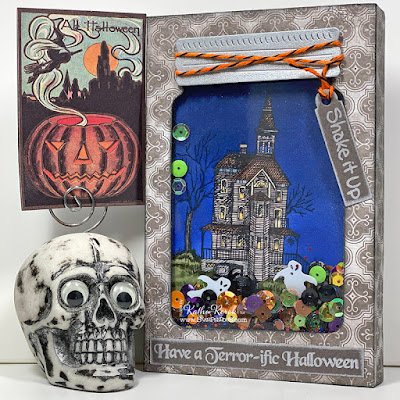I've really enjoyed celebrating Halloween 2020 with lots of cards, probably because I knew that there wouldn't be any local festivities. Sadly, I've run out of time, so here's my last card for this season, which somewhat appropriately for this year, features a skull moon and a plague doctor.
The stamp I used for my moon is the Grunge Steampunk Skull by Katzelkraft. The Plague Doctor stamp is by Andy Skinner for Creative Expressions, which was one of my "must have" stamps for 2020 because I'm weird like that. I was going to use the the Redemption stencil and do a tone on tone thing, but I didn't. Instead, I decided that bats were where it's at and used my much used Bat Colony Stamp by Lavinia Stamps.
Enough blather for now, here's the card.
For what it's worth, I also purchased a Plague Doctor mask that I was planning to wear to hand out candy to trick or treaters. Alas.
Products Used:
Grunge Steampunk Skull by Katzelkraft
The Plague Doctor stamp is by Andy Skinner for Creative Expressions
Bat Colony Stamp by Lavinia Stamps
Removable ID Labels by Avery®
- Cut a piece of 8.5" x 11" black cardstock to 7" X 10".
- Score at 5" and fold to form a 5" x 7" card.
- Cut a piece of blue cardstock to 4.75" x 6.75" and adhere to the black card. Set aside.
- Cut a piece of white cardstock to 5" x 7" to create an image panel.
- Use magnets to secure the image panel to the base of the stamping platform.
- Position the Plague Doctor on the lower right and the Grunge Steampunk Skull towards the upper left as shown.
- Press the platform's lid onto the back of the stamps, lift the lid, ink the stamps, and stamp onto the image panel.
- Ink the stamp again, then stamp a second time onto a piece of Removable Label paper.
- Fussy-cut both images to create masks.
- Place masks atop their counterparts.
- Move the image panel onto the STAY-tion and secure with magnets.
- Brush or sponge Black Soot, then Chipped Sapphire Distress inks over the masked images on the image panel.
- Lift the masks and reserve for later.
- Color both of the images with Copic markers.
- Use the Red Stardust Glitter pen to add glitter to the skull's eye socket, nose socket, one of his teeth, and the Plague Doctor's eye.
- Trim the image panel to 4.5" x 6.5".
- Edge the image panel with Black Soot Distress ink.
- Choose three stickers (I didn't have a Happy Halloween sticker left. Oh the horror!) and edge them with a black marker.
- Adhere the image panel to the card.
- Adhere the sentiments as shown to finish the card.